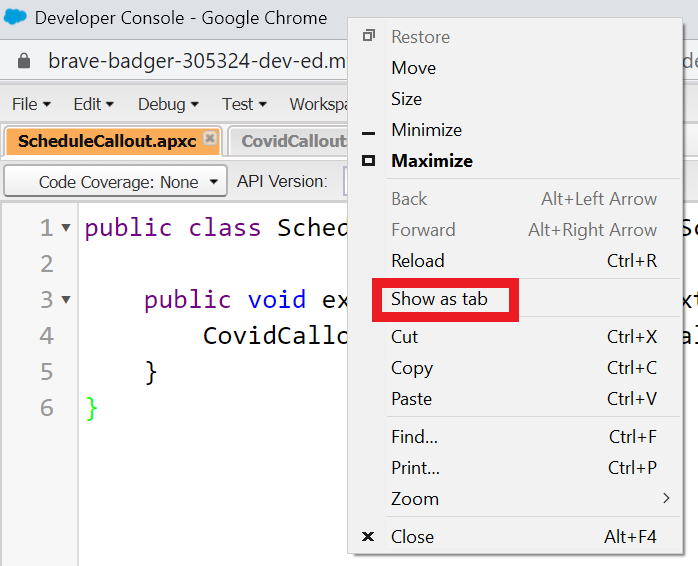Turn Developer Console Into Chrome Tab
Salesforce development veterans have probably forgotten some of the annoying quirks of the developer console.
Well, recently I found out one of those annoyances can be solved with Google chrome.
I am talking about the dev console always being in its own chrome window.
It seems like a minor thing but unless you have multiple screens it can be super irritating to flip back and forth between your regular chrome window and dev console window.
You can right-click on the top bar of your dev console window and select “Show as tab”
From there, your previously solo chrome window becomes a normal window with tabs.
You can freely combine or move your tabs like normal.
If you are on a Mac this happens automatically if chrome is in fullscreen mode.
This tip has become extremely useful and I now use it anytime I am in the developer console.
Super extra bonus you can also right click developer console in the setup and open it as a new tab. The more you know!
Credits: Roflmeister#1714 - Salesforce Exchange Discord